One of the most important responsibilities of a product manager is to identify “Customer pain points”. As soon as I said customer pain point, you all must be thinking that I will talk about user interviews, running surveys etc but I will NOT be talking about these things in this post.
“The easiest way to understand customer pain points is to just ‘ask’ them“
Well the above statement is absolutely valid and but here are few limitations of this approach
- Not all customers have time to give you detailed feedback.
- Not all customers have time to fill up a survey.
- If you have thousands of customers you will really never have a chance to interview or take feedback from even 10% of those customers.
- Most companies would get a focus group of about 10-20 users to do a user interview session but is that really enough?
After reading this you must be thinking about a lot of ways in which the above limitations can be optimized to gather more feedback which again is true BUT is there other ways in which we can gather more qualitative feedback? and the answer to this is YES!
All of us are sitting on a goldmine of data all around us, the problem is that we are just not looking at the right place. Let us now talk about a few areas which can give you super insightful information about your customers and your product.
1. win/loss analysis of all the new deals and renewals in your CRM
How does it work?
Most businesses use a CRM tool (like Salesforce) to manage their leads pipeline. A lot of information can be captured during the sales process but sadly not a lot of people make use of it. Here is how you can make the most out of it.
For every new deal that a sales rep is working on or for every renewal that your retention team is working on just add a mandatory question for them to answer before they mark the deal as “Won” or “Lost”.
Start with creating mandatory questions blocks within your CRM
- Opportunity won reason (For sales team)
- Opp lost reasons (For sales team)
- Opp won/lost comments (For sales team)
- Churn reasons (For customer success team)
- CSM opp won reasons (For customer success team)
- CSM comments won/lost (For customer success team)
The easiest way to get this filled is by having a predefined list of reasons which a rep can easily select from a dropdown list without a lot of effort. This “Opp lost” list can have options such as
- Lost to competitor pricing
- Lost to competitor feature
- Support
- Project on hold
- Budget issues
Similarly you can create such predefined options which a customer facing team member can easily select.
How will this information help you?
You now have a LOT of interesting data for every deal that your sales/csm team has worked on. You can now create reports within your CRM or export it in excel to really deep dive and get answers to these important questions
- Why are the customers buying the product?
- Why are the customers not buying the product?
- Why do they continue renewing the product?
- What are the churn reasons?
Bonus: Most companies enrich their CRM data using tools such as Clearbit which gives you a lot of additional information about the customer/prospects such as employee count, Alexa rank, industry, revenue range etc. You can use all of these data points to create reports and filter data using these attributes.
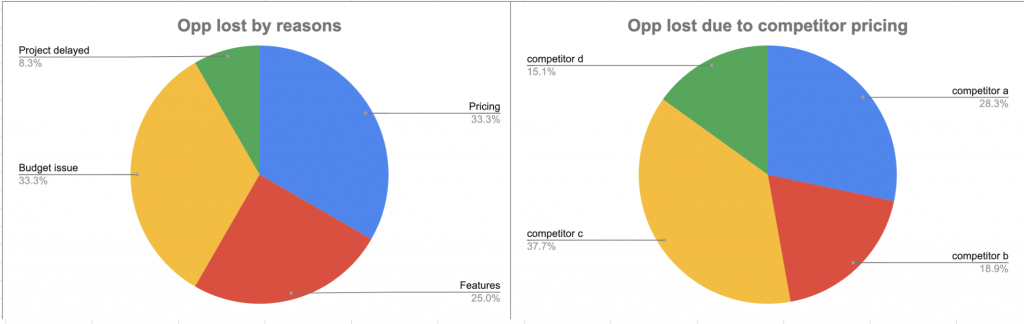
There are tons of other data points that you can get from this data to truly understand customer pain points.
2. support ticket analysis
HOW DOES IT WORK?
All businesses have a customer support function that helps customers resolve their queries. Here is a typical process of looking at the customer queries.
- The customer raises a query (general question or a bug) to the customer support team.
- The support team would typically have an SLA to reply back to the customer. They will understand the customer query and reply back with a resolution.
- If the query is around a bug then the support team would raise it with the product/dev team.
- The product team prioritizes the bug and get it resolved.
How often do we go beyond this process to really deep dive into understanding the trends in the queries that customers are raising?
Here is how you can make the most out of the support tickets raised by the customers
All the helpdesk solutions have an option to tag tickets. All you need to do is give an exhaustive list of tags to your customer support team. You need to divide the entire product into modules and add them as tags in your helpdesk solution.
HOW WILL THIS INFORMATION HELP YOU?
Every time a support ticket is raised, the support agent can add the relevant tag corresponding to the area of the product for which the query has been raised. You can now use reporting in your helpdesk solution or take a dump of support tickets on a weekly/monthly basis to analyze trends and understand which tag or the module needs your attention.
This process has helped us in so many ways. For instance
- It helped us identify the pattern or the area of the product that receives maximum queries. This way we could prioritize that area and improve the customer experience. It is not always necessary to solve such issues by building new features or fixing bugs. You can always improve the customer experience by having better documentation or by helping the customers with contextual help within your application. For example, we realized that a certain category of customers (beginners) was asking queries around a basic A/B Test setup. In this case, we realized that we can really solve the customer pain point in multiple easy ways and also save the time of a support agent so that he/she could focus more on complex queries. These were the options for us
- Build a walkthrough to help the customers set up an A/B test
- Setup a contextual help whenever the customer is stuck in the setup flow.
This process will not only make you more data-driven but it will also help you get a holistic understanding of the customer pain points.
3. Review Platforms
HOW DOES IT WORK?
While purchasing software or service most buyers refer to review platforms such as (G2 crowd, Trust Pilot, Capterra, etc). All the businesses aim to get a high rating for their respective products on such platforms. Every single thing written about your product on the web needs to be taken very seriously.I have two questions for all of you.
Do you as a product manager read every review written about your product on the review platforms?
Do you even know if a review is written about your product on the review platforms?
Well if the answer to both these questions is YES then you are on the right path but if the answer is NO then you are seriously missing out on golden information about your customers.
There are two things that you need to do
- Set up an alert on all the review platforms where you product is listed. Most platforms have an option to send email alerts (create a email alias and add all important stakeholders so that every one knows when a review is added) or if you use a tool like slack you can create a slack channel and integrate it with the review platform (A tool like Zapier can help with the integration if the review platform does not have a native integration) , this will help you get proactive alerts right inside your messaging tool.
- In case you are not doing this process then request the platform to give you a dump of all the reviews for the past year or so which you can analyze.
HOW WILL THIS INFORMATION HELP YOU?
When we decided to take a deeper look at all the reviews we took a dump of reviews and decided to read all of them. A reviewer needs to go through a set of questions and now that we had access to these reviews we decided to tag reviews with areas in the product wherever the customers gave a negative reviews about the product.
One of the common questions that we ask most reviewers across all platforms is “How can we improve VWO”. We decided to focus on this question and started tagging areas (documentation, test creation, reporting, etc) to identify the customer pain points.
It was surprising when we saw a lot of reviews where customer complained about a missing feature which already existed in the product!
This could be due to a discoverability issue. We immediately reached out to all such customers and it also gave us a lot of perspective on our UX.
Later we realized that doing this exercise once in a while is not scalable so we decided to add proactive alerts on slack and email so that we can cater to every review as and when they were written. This helped us involve all the relevant stakeholders and in a lot of cases we were able to reach out to the reviewer immediately to address their concerns and it helped us build trust between us and our customers.
P.S. You should also keep an eye on the reviews written about your competitors. It will help you a lot in staying ahead of them.
4. Setting up an idea portal
HOW DOES IT WORK?
How do you collect feedback from your customers and customer-facing teams? Do they send you an email when they hear a feature request from the prospects/customers? or do they drop you a message on an internal chat platform (slack, skype, etc)?
What is the problem with this approach?
You lose context! If you are receiving feature requests across multiple platforms you would end losing them in the emails or in the chats.
The simply solution is to have an idea portal, it could be internal or if you want you can build a public idea portal as well. We use a project management tool called AHA which gives us an option build an idea where users can search for an idea in the backlog and upvote it or just add a new idea.
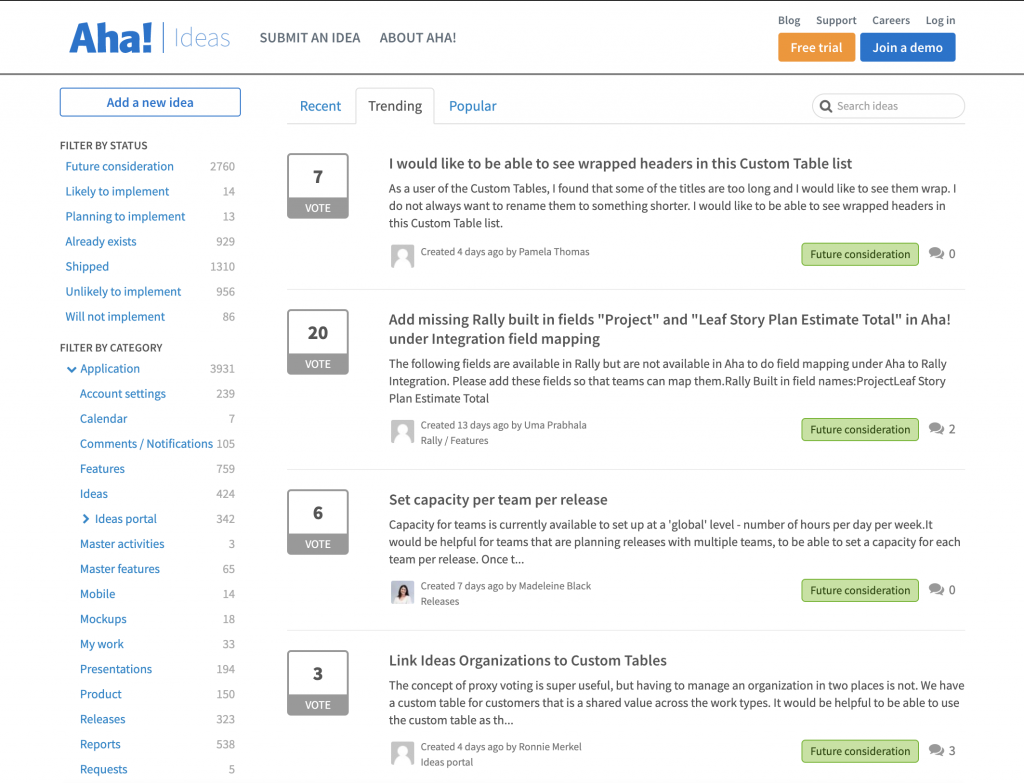
In the above image you can see that a user has the following option
- Search for an existing idea using search or look at the categories defined in the left pane.
- Upvote an idea
- Add a new idea
You can also use a central excel sheet or any other tool that can bring all the ideas and requests under a central repository.
HOW WILL THIS INFORMATION HELP YOU?
The product team can leverage all this data coming from customers to really understand feature requests and customer pain points. Having an upvote mechanism helps you easily identify highly requested features. It will also help customer-facing teams to share all the insights they get from customer calls.
We do a weekly analysis of all the requests we receive on this platform which helps us prioritize and find trends.
There could be many more channels to explore customer pain points and I would love to hear from all of you about any other method that you use in your company to identify customer pain points.
P.S. I have not mentioned “User Interviews”, “Surveys” etc because there is already of a lot of content written about them 🙂
